If you have any question that is not listed here, please contact us. You’ll get an answer within a couple of days.
QUESTION 1: I have received your email containing “How to Play the Guitar – Volume 1” but I am unable to access the lessons.
ANSWER 1: A small paper clip appears in the body or in front of the e-mail you’ve received, showing that the guitar course is attached. Double-click on the e-mail to open it.

The e-mail displays its contents (as shown in the pictures). You can see the Guitar_1.exe file at the bottom of the e-mail. Double-click on the Guitar_1.exe file. If you can’t see it, open the ‘File’ menu of the e-mail and select the ‘Open attached File’ option (or something similar), the Guitar_1.exe file will appear in the menu: click on it.
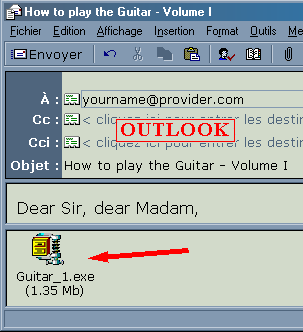
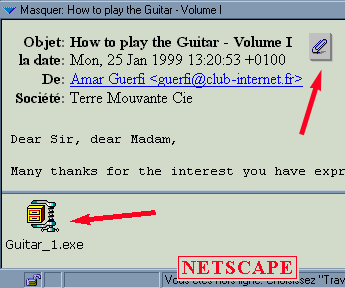
QUESTION 2: I have a problem with the sound. The tuner and metronome don’t make any sound. What can I do about it? (this is only for How to Play the Guitar PC/Windows versions previous to 5.0).
ANSWER 2: Both the Tuner and Metronome need the .MID file types to be associated with Windows® Media Player 6.4 (which is the default association in Windows).
Click on “Start” then “Run” and type:
C:\Program Files\Windows Media Player\MPLAYER2.EXE
Or use “Find » Files or Folders” in the “Start” menu to locate it (Windows Media Player 6.4 is named MPlayer2.exe).
Once you’ve found mplayer2.exe, run it. Then in the player menu under “view” » “options” click the “Formats” tab and select the MIDI File box and click ok to save. Leave the Media Player and run the guitar course, everything should be fine now.
Frequently Asked Questions,